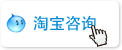毕业论文写作
计算机毕业设计中Python web 框架:web.py
web.py 是一个Python 的web 框架,它简单而且功能强大。web.py 是公开的,无论用于什么用途都是没有限制的。而且相当的小巧,应当归属于轻量级的web 框架。但这并不影响web.py 的强大,而且使用起来很简单、很直接。在实际应用上,web.py 更多的是学术上的价值,因为你可以看到更多web 应用的底层,这在当今“抽象得很好”的web 框架上是学不到的 :) 如果想了解更多web.py,可以访问web.py 的官方文档。
[python] < data-linktype="2" rel="noopener noreferrer" style="box-sizing: border-box;outline: none;margin-right: 10px;padding: 1px;cursor: pointer;background-color: inherit;color: rgb(103, 149, 181);background-image: url("https://mmbiz.qpic.cn/mmbiz_png/Je6BX9J7ZicXkBvdlB21LLlfO5FoicrPljE26JBXMVVmykUdiaABQfLCUA0EzPPnLX5WvQWmcsVicATb7YhpJXrhrA/640?wx_fmt=gif");background-position: left top;background-size: initial;background-repeat: no-repeat;background-attachment: initial;background-origin: initial;background-clip: initial;border-width: initial;border-style: none;border-color: initial;overflow-wrap: break-word;display: inline-block;width: 16px;height: 16px;text-indent: -2000px;" target="_self" title="view plain">view plain < data-linktype="2" rel="noopener noreferrer" style="box-sizing: border-box;outline: none;margin-right: 10px;padding: 1px;cursor: pointer;background-color: inherit;color: rgb(103, 149, 181);background-image: url("https://mmbiz.qpic.cn/mmbiz_png/Je6BX9J7ZicXkBvdlB21LLlfO5FoicrPljcu4ibCnEsa3Of5ylxtWtDRMcLuQu6xC8C7u7YUJvTQBGCuQMXOy6qBw/640?wx_fmt=gif");background-position: left top;background-size: initial;background-repeat: no-repeat;background-attachment: initial;background-origin: initial;background-clip: initial;border-width: initial;border-style: none;border-color: initial;overflow-wrap: break-word;display: inline-block;width: 16px;height: 16px;text-indent: -2000px;" target="_self" title="copy">copy
-
import web
-
-
urls = (
-
’/(.*)’, ‘hello’
-
)
-
-
app = web.application(urls, globals())
-
-
class hello:
-
def GET(self, name):
-
i = web.input(times=1)
-
if not name:
-
name = ’world’
-
for c in xrange(int(i.times)):
-
print ‘Hello,’, name+‘!’
-
return ‘Hello, ’ + name + ‘!’
-
-
if __name__ == “__main__”:
-
app.run()
1. 安装
2. URL 处理
[python] < data-linktype="2" rel="noopener noreferrer" style="box-sizing: border-box;outline: none;margin-right: 10px;padding: 1px;cursor: pointer;background-color: inherit;color: rgb(103, 149, 181);background-image: url("https://mmbiz.qpic.cn/mmbiz_png/Je6BX9J7ZicXkBvdlB21LLlfO5FoicrPljE26JBXMVVmykUdiaABQfLCUA0EzPPnLX5WvQWmcsVicATb7YhpJXrhrA/640?wx_fmt=gif");background-position: left top;background-size: initial;background-repeat: no-repeat;background-attachment: initial;background-origin: initial;background-clip: initial;border-width: initial;border-style: none;border-color: initial;overflow-wrap: break-word;display: inline-block;width: 16px;height: 16px;text-indent: -2000px;" target="_self" title="view plain">view plain < data-linktype="2" rel="noopener noreferrer" style="box-sizing: border-box;outline: none;margin-right: 10px;padding: 1px;cursor: pointer;background-color: inherit;color: rgb(103, 149, 181);background-image: url("https://mmbiz.qpic.cn/mmbiz_png/Je6BX9J7ZicXkBvdlB21LLlfO5FoicrPljcu4ibCnEsa3Of5ylxtWtDRMcLuQu6xC8C7u7YUJvTQBGCuQMXOy6qBw/640?wx_fmt=gif");background-position: left top;background-size: initial;background-repeat: no-repeat;background-attachment: initial;background-origin: initial;background-clip: initial;border-width: initial;border-style: none;border-color: initial;overflow-wrap: break-word;display: inline-block;width: 16px;height: 16px;text-indent: -2000px;" target="_self" title="copy">copy
-
import web
[python] < data-linktype="2" rel="noopener noreferrer" style="box-sizing: border-box;outline: none;margin-right: 10px;padding: 1px;cursor: pointer;background-color: inherit;color: rgb(103, 149, 181);background-image: url("https://mmbiz.qpic.cn/mmbiz_png/Je6BX9J7ZicXkBvdlB21LLlfO5FoicrPljE26JBXMVVmykUdiaABQfLCUA0EzPPnLX5WvQWmcsVicATb7YhpJXrhrA/640?wx_fmt=gif");background-position: left top;background-size: initial;background-repeat: no-repeat;background-attachment: initial;background-origin: initial;background-clip: initial;border-width: initial;border-style: none;border-color: initial;overflow-wrap: break-word;display: inline-block;width: 16px;height: 16px;text-indent: -2000px;" target="_self" title="view plain">view plain < data-linktype="2" rel="noopener noreferrer" style="box-sizing: border-box;outline: none;margin-right: 10px;padding: 1px;cursor: pointer;background-color: inherit;color: rgb(103, 149, 181);background-image: url("https://mmbiz.qpic.cn/mmbiz_png/Je6BX9J7ZicXkBvdlB21LLlfO5FoicrPljcu4ibCnEsa3Of5ylxtWtDRMcLuQu6xC8C7u7YUJvTQBGCuQMXOy6qBw/640?wx_fmt=gif");background-position: left top;background-size: initial;background-repeat: no-repeat;background-attachment: initial;background-origin: initial;background-clip: initial;border-width: initial;border-style: none;border-color: initial;overflow-wrap: break-word;display: inline-block;width: 16px;height: 16px;text-indent: -2000px;" target="_self" title="copy">copy
-
urls = (
-
’/’, ‘index’ )
[python] < data-linktype="2" rel="noopener noreferrer" style="box-sizing: border-box;outline: none;margin-right: 10px;padding: 1px;cursor: pointer;background-color: inherit;color: rgb(103, 149, 181);background-image: url("https://mmbiz.qpic.cn/mmbiz_png/Je6BX9J7ZicXkBvdlB21LLlfO5FoicrPljE26JBXMVVmykUdiaABQfLCUA0EzPPnLX5WvQWmcsVicATb7YhpJXrhrA/640?wx_fmt=gif");background-position: left top;background-size: initial;background-repeat: no-repeat;background-attachment: initial;background-origin: initial;background-clip: initial;border-width: initial;border-style: none;border-color: initial;overflow-wrap: break-word;display: inline-block;width: 16px;height: 16px;text-indent: -2000px;" target="_self" title="view plain">view plain < data-linktype="2" rel="noopener noreferrer" style="box-sizing: border-box;outline: none;margin-right: 10px;padding: 1px;cursor: pointer;background-color: inherit;color: rgb(103, 149, 181);background-image: url("https://mmbiz.qpic.cn/mmbiz_png/Je6BX9J7ZicXkBvdlB21LLlfO5FoicrPljcu4ibCnEsa3Of5ylxtWtDRMcLuQu6xC8C7u7YUJvTQBGCuQMXOy6qBw/640?wx_fmt=gif");background-position: left top;background-size: initial;background-repeat: no-repeat;background-attachment: initial;background-origin: initial;background-clip: initial;border-width: initial;border-style: none;border-color: initial;overflow-wrap: break-word;display: inline-block;width: 16px;height: 16px;text-indent: -2000px;" target="_self" title="copy">copy
-
app = web.application(urls, globals())
[python] < data-linktype="2" rel="noopener noreferrer" style="box-sizing: border-box;outline: none;margin-right: 10px;padding: 1px;cursor: pointer;background-color: inherit;color: rgb(103, 149, 181);background-image: url("https://mmbiz.qpic.cn/mmbiz_png/Je6BX9J7ZicXkBvdlB21LLlfO5FoicrPljE26JBXMVVmykUdiaABQfLCUA0EzPPnLX5WvQWmcsVicATb7YhpJXrhrA/640?wx_fmt=gif");background-position: left top;background-size: initial;background-repeat: no-repeat;background-attachment: initial;background-origin: initial;background-clip: initial;border-width: initial;border-style: none;border-color: initial;overflow-wrap: break-word;display: inline-block;width: 16px;height: 16px;text-indent: -2000px;" target="_self" title="view plain">view plain < data-linktype="2" rel="noopener noreferrer" style="box-sizing: border-box;outline: none;margin-right: 10px;padding: 1px;cursor: pointer;background-color: inherit;color: rgb(103, 149, 181);background-image: url("https://mmbiz.qpic.cn/mmbiz_png/Je6BX9J7ZicXkBvdlB21LLlfO5FoicrPljcu4ibCnEsa3Of5ylxtWtDRMcLuQu6xC8C7u7YUJvTQBGCuQMXOy6qBw/640?wx_fmt=gif");background-position: left top;background-size: initial;background-repeat: no-repeat;background-attachment: initial;background-origin: initial;background-clip: initial;border-width: initial;border-style: none;border-color: initial;overflow-wrap: break-word;display: inline-block;width: 16px;height: 16px;text-indent: -2000px;" target="_self" title="copy">copy
-
class index:
-
def GET(self):
-
print “Hello, world!”
[python] < data-linktype="2" rel="noopener noreferrer" style="box-sizing: border-box;outline: none;margin-right: 10px;padding: 1px;cursor: pointer;background-color: inherit;color: rgb(103, 149, 181);background-image: url("https://mmbiz.qpic.cn/mmbiz_png/Je6BX9J7ZicXkBvdlB21LLlfO5FoicrPljE26JBXMVVmykUdiaABQfLCUA0EzPPnLX5WvQWmcsVicATb7YhpJXrhrA/640?wx_fmt=gif");background-position: left top;background-size: initial;background-repeat: no-repeat;background-attachment: initial;background-origin: initial;background-clip: initial;border-width: initial;border-style: none;border-color: initial;overflow-wrap: break-word;display: inline-block;width: 16px;height: 16px;text-indent: -2000px;" target="_self" title="view plain">view plain < data-linktype="2" rel="noopener noreferrer" style="box-sizing: border-box;outline: none;margin-right: 10px;padding: 1px;cursor: pointer;background-color: inherit;color: rgb(103, 149, 181);background-image: url("https://mmbiz.qpic.cn/mmbiz_png/Je6BX9J7ZicXkBvdlB21LLlfO5FoicrPljcu4ibCnEsa3Of5ylxtWtDRMcLuQu6xC8C7u7YUJvTQBGCuQMXOy6qBw/640?wx_fmt=gif");background-position: left top;background-size: initial;background-repeat: no-repeat;background-attachment: initial;background-origin: initial;background-clip: initial;border-width: initial;border-style: none;border-color: initial;overflow-wrap: break-word;display: inline-block;width: 16px;height: 16px;text-indent: -2000px;" target="_self" title="copy">copy
-
if __name__ == “__main__”:
-
app.run()
[python] < data-linktype="2" rel="noopener noreferrer" style="box-sizing: border-box;outline: none;margin-right: 10px;padding: 1px;cursor: pointer;background-color: inherit;color: rgb(103, 149, 181);background-image: url("https://mmbiz.qpic.cn/mmbiz_png/Je6BX9J7ZicXkBvdlB21LLlfO5FoicrPljE26JBXMVVmykUdiaABQfLCUA0EzPPnLX5WvQWmcsVicATb7YhpJXrhrA/640?wx_fmt=gif");background-position: left top;background-size: initial;background-repeat: no-repeat;background-attachment: initial;background-origin: initial;background-clip: initial;border-width: initial;border-style: none;border-color: initial;overflow-wrap: break-word;display: inline-block;width: 16px;height: 16px;text-indent: -2000px;" target="_self" title="view plain">view plain < data-linktype="2" rel="noopener noreferrer" style="box-sizing: border-box;outline: none;margin-right: 10px;padding: 1px;cursor: pointer;background-color: inherit;color: rgb(103, 149, 181);background-image: url("https://mmbiz.qpic.cn/mmbiz_png/Je6BX9J7ZicXkBvdlB21LLlfO5FoicrPljcu4ibCnEsa3Of5ylxtWtDRMcLuQu6xC8C7u7YUJvTQBGCuQMXOy6qBw/640?wx_fmt=gif");background-position: left top;background-size: initial;background-repeat: no-repeat;background-attachment: initial;background-origin: initial;background-clip: initial;border-width: initial;border-style: none;border-color: initial;overflow-wrap: break-word;display: inline-block;width: 16px;height: 16px;text-indent: -2000px;" target="_self" title="copy">copy
-
import web
-
-
urls = (
-
’/(.*)’, ‘hello’
-
)
-
-
app = web.application(urls, globals())
-
-
class hello:
-
def GET(self, name):
-
i = web.input(times=1)
-
if not name:
-
name = ’world’
-
for c in xrange(int(i.times)):
-
print ‘Hello,’, name+‘!’
-
return ‘Hello, ’ + name + ‘!’
-
-
if __name__ == “__main__”:
-
app.run()
3.启动服务
[python] < data-linktype="2" rel="noopener noreferrer" style="box-sizing: border-box;outline: none;margin-right: 10px;padding: 1px;cursor: pointer;background-color: inherit;color: rgb(103, 149, 181);background-image: url("https://mmbiz.qpic.cn/mmbiz_png/Je6BX9J7ZicXkBvdlB21LLlfO5FoicrPljE26JBXMVVmykUdiaABQfLCUA0EzPPnLX5WvQWmcsVicATb7YhpJXrhrA/640?wx_fmt=gif");background-position: left top;background-size: initial;background-repeat: no-repeat;background-attachment: initial;background-origin: initial;background-clip: initial;border-width: initial;border-style: none;border-color: initial;overflow-wrap: break-word;display: inline-block;width: 16px;height: 16px;text-indent: -2000px;" target="_self" title="view plain">view plain < data-linktype="2" rel="noopener noreferrer" style="box-sizing: border-box;outline: none;margin-right: 10px;padding: 1px;cursor: pointer;background-color: inherit;color: rgb(103, 149, 181);background-image: url("https://mmbiz.qpic.cn/mmbiz_png/Je6BX9J7ZicXkBvdlB21LLlfO5FoicrPljcu4ibCnEsa3Of5ylxtWtDRMcLuQu6xC8C7u7YUJvTQBGCuQMXOy6qBw/640?wx_fmt=gif");background-position: left top;background-size: initial;background-repeat: no-repeat;background-attachment: initial;background-origin: initial;background-clip: initial;border-width: initial;border-style: none;border-color: initial;overflow-wrap: break-word;display: inline-block;width: 16px;height: 16px;text-indent: -2000px;" target="_self" title="copy">copy
-
python code.py 10000 # 改变端口为 10000
4. 调试
[python] < data-linktype="2" rel="noopener noreferrer" style="box-sizing: border-box;outline: none;margin-right: 10px;padding: 1px;cursor: pointer;background-color: inherit;color: rgb(103, 149, 181);background-image: url("https://mmbiz.qpic.cn/mmbiz_png/Je6BX9J7ZicXkBvdlB21LLlfO5FoicrPljE26JBXMVVmykUdiaABQfLCUA0EzPPnLX5WvQWmcsVicATb7YhpJXrhrA/640?wx_fmt=gif");background-position: left top;background-size: initial;background-repeat: no-repeat;background-attachment: initial;background-origin: initial;background-clip: initial;border-width: initial;border-style: none;border-color: initial;overflow-wrap: break-word;display: inline-block;width: 16px;height: 16px;text-indent: -2000px;" target="_self" title="view plain">view plain < data-linktype="2" rel="noopener noreferrer" style="box-sizing: border-box;outline: none;margin-right: 10px;padding: 1px;cursor: pointer;background-color: inherit;color: rgb(103, 149, 181);background-image: url("https://mmbiz.qpic.cn/mmbiz_png/Je6BX9J7ZicXkBvdlB21LLlfO5FoicrPljcu4ibCnEsa3Of5ylxtWtDRMcLuQu6xC8C7u7YUJvTQBGCuQMXOy6qBw/640?wx_fmt=gif");background-position: left top;background-size: initial;background-repeat: no-repeat;background-attachment: initial;background-origin: initial;background-clip: initial;border-width: initial;border-style: none;border-color: initial;overflow-wrap: break-word;display: inline-block;width: 16px;height: 16px;text-indent: -2000px;" target="_self" title="copy">copy
-
if __name__==“__main__”:
-
web.internalerror = web.debugerror
-
app.run()
5. 模板
[python] < data-linktype="2" rel="noopener noreferrer" style="box-sizing: border-box;outline: none;margin-right: 10px;padding: 1px;cursor: pointer;background-color: inherit;color: rgb(103, 149, 181);background-image: url("https://mmbiz.qpic.cn/mmbiz_png/Je6BX9J7ZicXkBvdlB21LLlfO5FoicrPljE26JBXMVVmykUdiaABQfLCUA0EzPPnLX5WvQWmcsVicATb7YhpJXrhrA/640?wx_fmt=gif");background-position: left top;background-size: initial;background-repeat: no-repeat;background-attachment: initial;background-origin: initial;background-clip: initial;border-width: initial;border-style: none;border-color: initial;overflow-wrap: break-word;display: inline-block;width: 16px;height: 16px;text-indent: -2000px;" target="_self" title="view plain">view plain < data-linktype="2" rel="noopener noreferrer" style="box-sizing: border-box;outline: none;margin-right: 10px;padding: 1px;cursor: pointer;background-color: inherit;color: rgb(103, 149, 181);background-image: url("https://mmbiz.qpic.cn/mmbiz_png/Je6BX9J7ZicXkBvdlB21LLlfO5FoicrPljcu4ibCnEsa3Of5ylxtWtDRMcLuQu6xC8C7u7YUJvTQBGCuQMXOy6qBw/640?wx_fmt=gif");background-position: left top;background-size: initial;background-repeat: no-repeat;background-attachment: initial;background-origin: initial;background-clip: initial;border-width: initial;border-style: none;border-color: initial;overflow-wrap: break-word;display: inline-block;width: 16px;height: 16px;text-indent: -2000px;" target="_self" title="copy">copy
-
import web
-
-
-
urls = (
-
# ’/(.*)’, ‘hello’,
-
’/hello_1[/]?.*’, ‘hello_1’,
-
’/hello_2/(.*)’, ‘hello_2’,
-
)
-
-
app = web.application(urls, globals())
-
render=web.template.render(’templates’)
-
-
class hello_1:
-
-
def GET(self):
-
return render.index_1()
-
-
-
class hello_2:
-
-
def GET(self, name):
-
return render.index_2(“Lisa”)
-
-
if __name__ == “__main__”:
-
app.run()
[html] < data-linktype="2" rel="noopener noreferrer" style="box-sizing: border-box;outline: none;margin-right: 10px;padding: 1px;cursor: pointer;background-color: inherit;color: rgb(103, 149, 181);background-image: url("https://mmbiz.qpic.cn/mmbiz_png/Je6BX9J7ZicXkBvdlB21LLlfO5FoicrPljE26JBXMVVmykUdiaABQfLCUA0EzPPnLX5WvQWmcsVicATb7YhpJXrhrA/640?wx_fmt=gif");background-position: left top;background-size: initial;background-repeat: no-repeat;background-attachment: initial;background-origin: initial;background-clip: initial;border-width: initial;border-style: none;border-color: initial;overflow-wrap: break-word;display: inline-block;width: 16px;height: 16px;text-indent: -2000px;" target="_self" title="view plain">view plain < data-linktype="2" rel="noopener noreferrer" style="box-sizing: border-box;outline: none;margin-right: 10px;padding: 1px;cursor: pointer;background-color: inherit;color: rgb(103, 149, 181);background-image: url("https://mmbiz.qpic.cn/mmbiz_png/Je6BX9J7ZicXkBvdlB21LLlfO5FoicrPljcu4ibCnEsa3Of5ylxtWtDRMcLuQu6xC8C7u7YUJvTQBGCuQMXOy6qBw/640?wx_fmt=gif");background-position: left top;background-size: initial;background-repeat: no-repeat;background-attachment: initial;background-origin: initial;background-clip: initial;border-width: initial;border-style: none;border-color: initial;overflow-wrap: break-word;display: inline-block;width: 16px;height: 16px;text-indent: -2000px;" target="_self" title="copy">copy
-
<em>Hello</em>, world!
[html] < data-linktype="2" rel="noopener noreferrer" style="box-sizing: border-box;outline: none;margin-right: 10px;padding: 1px;cursor: pointer;background-color: inherit;color: rgb(103, 149, 181);background-image: url("https://mmbiz.qpic.cn/mmbiz_png/Je6BX9J7ZicXkBvdlB21LLlfO5FoicrPljE26JBXMVVmykUdiaABQfLCUA0EzPPnLX5WvQWmcsVicATb7YhpJXrhrA/640?wx_fmt=gif");background-position: left top;background-size: initial;background-repeat: no-repeat;background-attachment: initial;background-origin: initial;background-clip: initial;border-width: initial;border-style: none;border-color: initial;overflow-wrap: break-word;display: inline-block;width: 16px;height: 16px;text-indent: -2000px;" target="_self" title="view plain">view plain < data-linktype="2" rel="noopener noreferrer" style="box-sizing: border-box;outline: none;margin-right: 10px;padding: 1px;cursor: pointer;background-color: inherit;color: rgb(103, 149, 181);background-image: url("https://mmbiz.qpic.cn/mmbiz_png/Je6BX9J7ZicXkBvdlB21LLlfO5FoicrPljcu4ibCnEsa3Of5ylxtWtDRMcLuQu6xC8C7u7YUJvTQBGCuQMXOy6qBw/640?wx_fmt=gif");background-position: left top;background-size: initial;background-repeat: no-repeat;background-attachment: initial;background-origin: initial;background-clip: initial;border-width: initial;border-style: none;border-color: initial;overflow-wrap: break-word;display: inline-block;width: 16px;height: 16px;text-indent: -2000px;" target="_self" title="copy">copy
-
name
-
</body>
-
</html>
[python] < data-linktype="2" rel="noopener noreferrer" style="box-sizing: border-box;outline: none;margin-right: 10px;padding: 1px;cursor: pointer;background-color: inherit;color: rgb(103, 149, 181);background-image: url("https://mmbiz.qpic.cn/mmbiz_png/Je6BX9J7ZicXkBvdlB21LLlfO5FoicrPljE26JBXMVVmykUdiaABQfLCUA0EzPPnLX5WvQWmcsVicATb7YhpJXrhrA/640?wx_fmt=gif");background-position: left top;background-size: initial;background-repeat: no-repeat;background-attachment: initial;background-origin: initial;background-clip: initial;border-width: initial;border-style: none;border-color: initial;overflow-wrap: break-word;display: inline-block;width: 16px;height: 16px;text-indent: -2000px;" target="_self" title="view plain">view plain < data-linktype="2" rel="noopener noreferrer" style="box-sizing: border-box;outline: none;margin-right: 10px;padding: 1px;cursor: pointer;background-color: inherit;color: rgb(103, 149, 181);background-image: url("https://mmbiz.qpic.cn/mmbiz_png/Je6BX9J7ZicXkBvdlB21LLlfO5FoicrPljcu4ibCnEsa3Of5ylxtWtDRMcLuQu6xC8C7u7YUJvTQBGCuQMXOy6qBw/640?wx_fmt=gif");background-position: left top;background-size: initial;background-repeat: no-repeat;background-attachment: initial;background-origin: initial;background-clip: initial;border-width: initial;border-style: none;border-color: initial;overflow-wrap: break-word;display: inline-block;width: 16px;height: 16px;text-indent: -2000px;" target="_self" title="copy">copy
-
render = web.template.render(‘templates/’)
[python] < data-linktype="2" rel="noopener noreferrer" style="box-sizing: border-box;outline: none;margin-right: 10px;padding: 1px;cursor: pointer;background-color: inherit;color: rgb(103, 149, 181);background-image: url("https://mmbiz.qpic.cn/mmbiz_png/Je6BX9J7ZicXkBvdlB21LLlfO5FoicrPljE26JBXMVVmykUdiaABQfLCUA0EzPPnLX5WvQWmcsVicATb7YhpJXrhrA/640?wx_fmt=gif");background-position: left top;background-size: initial;background-repeat: no-repeat;background-attachment: initial;background-origin: initial;background-clip: initial;border-width: initial;border-style: none;border-color: initial;overflow-wrap: break-word;display: inline-block;width: 16px;height: 16px;text-indent: -2000px;" target="_self" title="view plain">view plain < data-linktype="2" rel="noopener noreferrer" style="box-sizing: border-box;outline: none;margin-right: 10px;padding: 1px;cursor: pointer;background-color: inherit;color: rgb(103, 149, 181);background-image: url("https://mmbiz.qpic.cn/mmbiz_png/Je6BX9J7ZicXkBvdlB21LLlfO5FoicrPljcu4ibCnEsa3Of5ylxtWtDRMcLuQu6xC8C7u7YUJvTQBGCuQMXOy6qBw/640?wx_fmt=gif");background-position: left top;background-size: initial;background-repeat: no-repeat;background-attachment: initial;background-origin: initial;background-clip: initial;border-width: initial;border-style: none;border-color: initial;overflow-wrap: break-word;display: inline-block;width: 16px;height: 16px;text-indent: -2000px;" target="_self" title="copy">copy
-
class hello_1:
-
-
def GET(self):
-
return render.index_1()
-
-
-
class hello_2:
-
-
def GET(self, name):
-
# name = “Lisa”
-
return render.index_2(“Lisa”)
[python] < data-linktype="2" rel="noopener noreferrer" style="box-sizing: border-box;outline: none;margin-right: 10px;padding: 1px;cursor: pointer;background-color: inherit;color: rgb(103, 149, 181);background-image: url("https://mmbiz.qpic.cn/mmbiz_png/Je6BX9J7ZicXkBvdlB21LLlfO5FoicrPljE26JBXMVVmykUdiaABQfLCUA0EzPPnLX5WvQWmcsVicATb7YhpJXrhrA/640?wx_fmt=gif");background-position: left top;background-size: initial;background-repeat: no-repeat;background-attachment: initial;background-origin: initial;background-clip: initial;border-width: initial;border-style: none;border-color: initial;overflow-wrap: break-word;display: inline-block;width: 16px;height: 16px;text-indent: -2000px;" target="_self" title="view plain">view plain < data-linktype="2" rel="noopener noreferrer" style="box-sizing: border-box;outline: none;margin-right: 10px;padding: 1px;cursor: pointer;background-color: inherit;color: rgb(103, 149, 181);background-image: url("https://mmbiz.qpic.cn/mmbiz_png/Je6BX9J7ZicXkBvdlB21LLlfO5FoicrPljcu4ibCnEsa3Of5ylxtWtDRMcLuQu6xC8C7u7YUJvTQBGCuQMXOy6qBw/640?wx_fmt=gif");background-position: left top;background-size: initial;background-repeat: no-repeat;background-attachment: initial;background-origin: initial;background-clip: initial;border-width: initial;border-style: none;border-color: initial;overflow-wrap: break-word;display: inline-block;width: 16px;height: 16px;text-indent: -2000px;" target="_self" title="copy">copy
-
urls = (
-
# ’/(.*)’, ‘hello’,
-
’/hello_1[/]?.*’, ‘hello_1’,
-
’/hello_2/(.*)’, ‘hello_2’,
-
)
[python] < data-linktype="2" rel="noopener noreferrer" style="box-sizing: border-box;outline: none;margin-right: 10px;padding: 1px;cursor: pointer;background-color: inherit;color: rgb(103, 149, 181);background-image: url("https://mmbiz.qpic.cn/mmbiz_png/Je6BX9J7ZicXkBvdlB21LLlfO5FoicrPljE26JBXMVVmykUdiaABQfLCUA0EzPPnLX5WvQWmcsVicATb7YhpJXrhrA/640?wx_fmt=gif");background-position: left top;background-size: initial;background-repeat: no-repeat;background-attachment: initial;background-origin: initial;background-clip: initial;border-width: initial;border-style: none;border-color: initial;overflow-wrap: break-word;display: inline-block;width: 16px;height: 16px;text-indent: -2000px;" target="_self" title="view plain">view plain < data-linktype="2" rel="noopener noreferrer" style="box-sizing: border-box;outline: none;margin-right: 10px;padding: 1px;cursor: pointer;background-color: inherit;color: rgb(103, 149, 181);background-image: url("https://mmbiz.qpic.cn/mmbiz_png/Je6BX9J7ZicXkBvdlB21LLlfO5FoicrPljcu4ibCnEsa3Of5ylxtWtDRMcLuQu6xC8C7u7YUJvTQBGCuQMXOy6qBw/640?wx_fmt=gif");background-position: left top;background-size: initial;background-repeat: no-repeat;background-attachment: initial;background-origin: initial;background-clip: initial;border-width: initial;border-style: none;border-color: initial;overflow-wrap: break-word;display: inline-block;width: 16px;height: 16px;text-indent: -2000px;" target="_self" title="copy">copy
-
def GET(self,name):
-
print render.index_2(name)
-
使用frender直接指定模板文件。GET函数最后两行改为
[python] < data-linktype="2" rel="noopener noreferrer" style="box-sizing: border-box;outline: none;margin-right: 10px;padding: 1px;cursor: pointer;background-color: inherit;color: rgb(103, 149, 181);background-image: url("https://mmbiz.qpic.cn/mmbiz_png/Je6BX9J7ZicXkBvdlB21LLlfO5FoicrPljE26JBXMVVmykUdiaABQfLCUA0EzPPnLX5WvQWmcsVicATb7YhpJXrhrA/640?wx_fmt=gif");background-position: left top;background-size: initial;background-repeat: no-repeat;background-attachment: initial;background-origin: initial;background-clip: initial;border-width: initial;border-style: none;border-color: initial;overflow-wrap: break-word;display: inline-block;width: 16px;height: 16px;text-indent: -2000px;" target="_self" title="view plain">view plain < data-linktype="2" rel="noopener noreferrer" style="box-sizing: border-box;outline: none;margin-right: 10px;padding: 1px;cursor: pointer;background-color: inherit;color: rgb(103, 149, 181);background-image: url("https://mmbiz.qpic.cn/mmbiz_png/Je6BX9J7ZicXkBvdlB21LLlfO5FoicrPljcu4ibCnEsa3Of5ylxtWtDRMcLuQu6xC8C7u7YUJvTQBGCuQMXOy6qBw/640?wx_fmt=gif");background-position: left top;background-size: initial;background-repeat: no-repeat;background-attachment: initial;background-origin: initial;background-clip: initial;border-width: initial;border-style: none;border-color: initial;overflow-wrap: break-word;display: inline-block;width: 16px;height: 16px;text-indent: -2000px;" target="_self" title="copy">copy
-
1
-
render=web.template.frender(“templates/index.html”)
-
return render(“Lisa”)
-
-
直接在代码里写出模板文件。GET最后两行改为
[python] < data-linktype="2" rel="noopener noreferrer" style="box-sizing: border-box;outline: none;margin-right: 10px;padding: 1px;cursor: pointer;background-color: inherit;color: rgb(103, 149, 181);background-image: url("https://mmbiz.qpic.cn/mmbiz_png/Je6BX9J7ZicXkBvdlB21LLlfO5FoicrPljE26JBXMVVmykUdiaABQfLCUA0EzPPnLX5WvQWmcsVicATb7YhpJXrhrA/640?wx_fmt=gif");background-position: left top;background-size: initial;background-repeat: no-repeat;background-attachment: initial;background-origin: initial;background-clip: initial;border-width: initial;border-style: none;border-color: initial;overflow-wrap: break-word;display: inline-block;width: 16px;height: 16px;text-indent: -2000px;" target="_self" title="view plain">view plain < data-linktype="2" rel="noopener noreferrer" style="box-sizing: border-box;outline: none;margin-right: 10px;padding: 1px;cursor: pointer;background-color: inherit;color: rgb(103, 149, 181);background-image: url("https://mmbiz.qpic.cn/mmbiz_png/Je6BX9J7ZicXkBvdlB21LLlfO5FoicrPljcu4ibCnEsa3Of5ylxtWtDRMcLuQu6xC8C7u7YUJvTQBGCuQMXOy6qBw/640?wx_fmt=gif");background-position: left top;background-size: initial;background-repeat: no-repeat;background-attachment: initial;background-origin: initial;background-clip: initial;border-width: initial;border-style: none;border-color: initial;overflow-wrap: break-word;display: inline-block;width: 16px;height: 16px;text-indent: -2000px;" target="_self" title="copy">copy
-
template = “name”
-
render = web.template.Template(template)
-
return render(“Lisa”)
-
[html] < data-linktype="2" rel="noopener noreferrer" style="box-sizing: border-box;outline: none;margin-right: 10px;padding: 1px;cursor: pointer;background-color: inherit;color: rgb(103, 149, 181);background-image: url("https://mmbiz.qpic.cn/mmbiz_png/Je6BX9J7ZicXkBvdlB21LLlfO5FoicrPljE26JBXMVVmykUdiaABQfLCUA0EzPPnLX5WvQWmcsVicATb7YhpJXrhrA/640?wx_fmt=gif");background-position: left top;background-size: initial;background-repeat: no-repeat;background-attachment: initial;background-origin: initial;background-clip: initial;border-width: initial;border-style: none;border-color: initial;overflow-wrap: break-word;display: inline-block;width: 16px;height: 16px;text-indent: -2000px;" target="_self" title="view plain">view plain < data-linktype="2" rel="noopener noreferrer" style="box-sizing: border-box;outline: none;margin-right: 10px;padding: 1px;cursor: pointer;background-color: inherit;color: rgb(103, 149, 181);background-image: url("https://mmbiz.qpic.cn/mmbiz_png/Je6BX9J7ZicXkBvdlB21LLlfO5FoicrPljcu4ibCnEsa3Of5ylxtWtDRMcLuQu6xC8C7u7YUJvTQBGCuQMXOy6qBw/640?wx_fmt=gif");background-position: left top;background-size: initial;background-repeat: no-repeat;background-attachment: initial;background-origin: initial;background-clip: initial;border-width: initial;border-style: none;border-color: initial;overflow-wrap: break-word;display: inline-block;width: 16px;height: 16px;text-indent: -2000px;" target="_self" title="copy">copy
-
name
-
</body>
-
</html>

 QQ:629001810
QQ:629001810 微信:biyebang
微信:biyebang